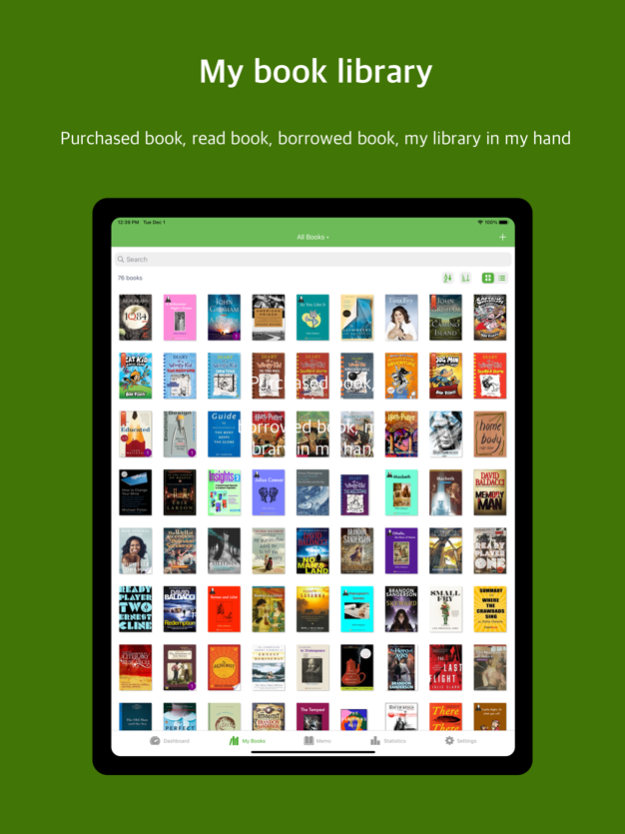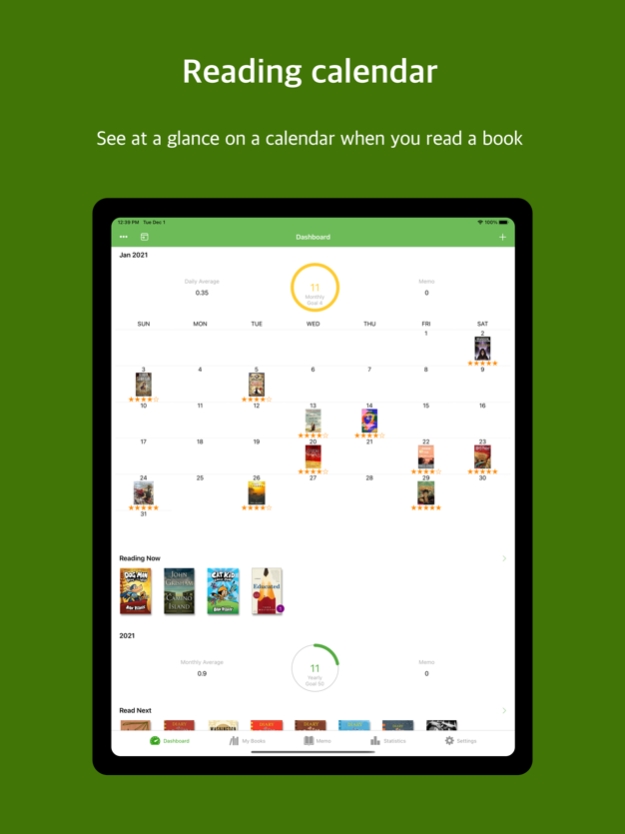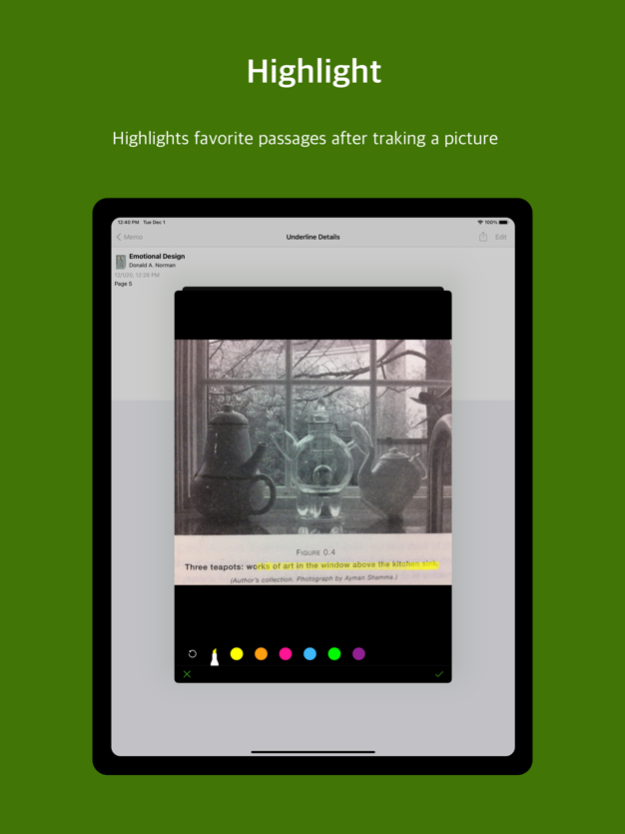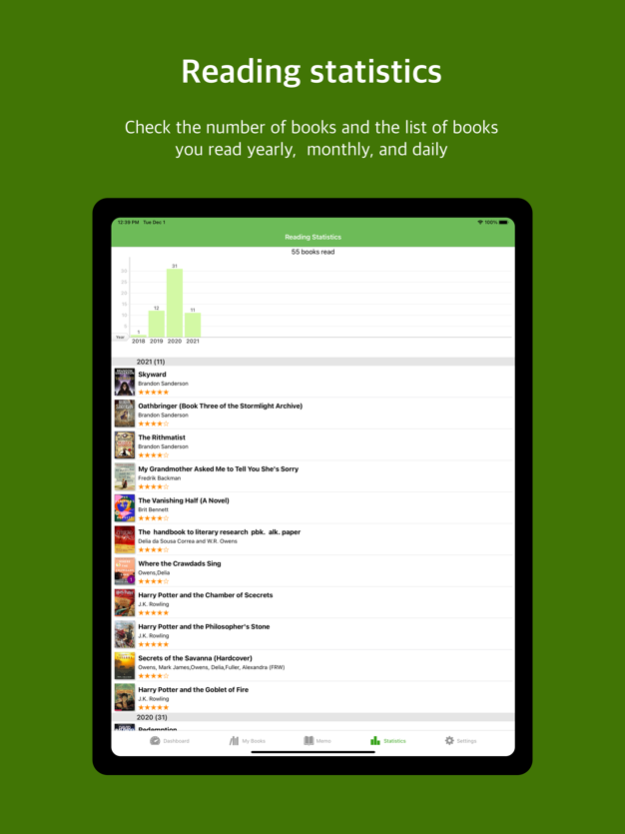BookTree: bookshelf & note 2.10.9
Paid Version
Publisher Description
MANAGE BOOKS
• list books in table or in bookshelf style
• collect books by your own category
• filter books by own, borrowed, wanted, read or not
• manage own book format (paper, ebook, audio book)
SEARCH BOOKS
• add book information easily via barcode scan or search title, author,ISBN or manually
• view book information on online (Google Books, Amazon, Goodreads)
WRITE NOTE, UNDERLINE
• save text or picture what you want to get underline
• highlight favorite passage on photo
• list all underlines among books
READING STATISTICS AND GOAL
• view reading statistics by year or month and book list what you read
• set reading goal and keep track of goal progress by monthly or annually
• view badge count for unread, reading books
SHARE
•share book info. or underline via email , twitter, facebook, SMS
BACKUP & RESTORE
• backup database to cloud (dropbox, google drive, etc)
• backup database via email
• backup /restore database via iTunes
Lock
• lock your BookTree app with your passcode.
• unlock with your device's Touch ID or Face ID.
• Please refer to Help, if you lost passcode.
Mar 1, 2024
Version 2.10.9
• You can set whether to display a toast message when changing the reading status, reading date on book edit. (User Suggestion)
About BookTree: bookshelf & note
BookTree: bookshelf & note is a paid app for iOS published in the Reference Tools list of apps, part of Education.
The company that develops BookTree: bookshelf & note is Youngwan Choi. The latest version released by its developer is 2.10.9.
To install BookTree: bookshelf & note on your iOS device, just click the green Continue To App button above to start the installation process. The app is listed on our website since 2024-03-01 and was downloaded 7 times. We have already checked if the download link is safe, however for your own protection we recommend that you scan the downloaded app with your antivirus. Your antivirus may detect the BookTree: bookshelf & note as malware if the download link is broken.
How to install BookTree: bookshelf & note on your iOS device:
- Click on the Continue To App button on our website. This will redirect you to the App Store.
- Once the BookTree: bookshelf & note is shown in the iTunes listing of your iOS device, you can start its download and installation. Tap on the GET button to the right of the app to start downloading it.
- If you are not logged-in the iOS appstore app, you'll be prompted for your your Apple ID and/or password.
- After BookTree: bookshelf & note is downloaded, you'll see an INSTALL button to the right. Tap on it to start the actual installation of the iOS app.
- Once installation is finished you can tap on the OPEN button to start it. Its icon will also be added to your device home screen.
Program Details
General |
|
|---|---|
| Publisher | Youngwan Choi |
| Released Date | 2024-03-01 |
| Languages | English |
Category |
|
|---|---|
| Category | Education |
| Subcategory | Reference Tools |
System requirements |
|
|---|---|
| Operating systems | ios |
Download information |
|
|---|---|
| File size | 52.11 MB |
| Total downloads | 7 |
Pricing |
|
|---|---|
| License model | Paid |
| Price | $4.99 |
Version History
version 2.10.9
posted on 2024-03-01
Mar 1, 2024
Version 2.10.9
• You can set whether to display a toast message when changing the reading status, reading date on book edit. (User Suggestion)
version 2.10.6
posted on 2024-02-11
Feb 11, 2024
Version 2.10.6
• Fixed an issue with the keyboard covering the last line when typing a note in iOS 17.3.1.
version 2.10.5
posted on 2024-02-04
Feb 4, 2024
Version 2.10.5
• Fixed an issue with the keyboard covering the last line when typing a note in iOS 17.3.
• When note clipboard detection is turned on, text on the clipboard is deleted after pasting into a note.
version 2.10.4
posted on 2024-01-22
Jan 22, 2024
Version 2.10.4
• When copying text from the Apple Books app and pasting it into a Booktree note, you can remove the footer and paste only the body.
• Improved the stability of iCloud backup and restore in iOS 17.
• Improved stability.
version 2.10.3
posted on 2023-10-13
Oct 13, 2023
Version 2.10.3
• Improved stability.
version 2.10.2
posted on 2023-09-21
Sep 21, 2023
Version 2.10.2
• iOS 17 compatibility has been improved
version 2.10
posted on 2023-08-15
Aug 15, 2023
Version 2.10
• You can mark and collect your favorite notes. (user suggestion)
• You can show or hide the Like button on the memo tab and the memo list of book details. (It is hidden by default)
• You can see the number of notes in the Notes tab. You can view all notes, search results, and the number of notes you like.
• If you search in the favorite notes list, only favorite notes are searched.
• After viewing a list of books in My Library by Author, Publisher, Genre, and My Star Rating, the list opens immediately when reopened. (user suggestion)
• Improved stability of View List of Books by Author in Statistics.
version 2.9.2
posted on 2023-07-05
Jul 5, 2023
Version 2.9.2
• Stability has been improved.
version 2.9.1
posted on 2023-04-26
Apr 26, 2023
Version 2.9.1
• Fixed an issue with not being able to update publication date in book edit.
version 2.9
posted on 2023-04-18
Apr 18, 2023
Version 2.9
• Subtitles can be added in the book information. When adding a new book, the title and subtitle are saved separately (user suggested).
• The stability of editing book information has been improved.
• Improved stability when browsing books.
version 2.8.1
posted on 2023-02-24
Feb 24, 2023
Version 2.8.1
• The stability of editing book information has been improved.
version 2.7
posted on 2022-07-26
Jul 26, 2022 Version 2.7
• You can mark the book you are reading on the reading calendar. Mark the books you have read or left notes on the calendar. (user suggestion)
• You can select and display completed readings, reading records, or memos on the reading calendar. (Settings > Reading Calendar > Show Books) Monthly Statistics Reading Calendar displays only completed books. When you share your reading calendar on your blog or Instagram, you do not need to change the reading calendar display option if you share it in monthly statistics.
• You can add a bookmark icon to the book cover when you mark the book you are reading on your reading calendar. (Settings > Reading Calendar > Show Books)
• The minimum supported version of the app has been changed to iOS 13.
version 2.6
posted on 2022-05-09
May 9, 2022 Version 2.6
• You can search for memos. (user suggestion)
• Resolved an issue where congratulatory confetti didn't appear on completion of reading on iOS 15 or later.
version 2.5.5
posted on 2022-04-26
Apr 26, 2022 Version 2.5.5
• Improved stability.
version 2.5.4
posted on 2022-04-23
Apr 23, 2022 Version 2.5.4
• An issue where the keyboard was blocked when entering notes on the Add New Book screen on some iPhone models has been resolved.
version 2.5.3
posted on 2022-03-28
Mar 28, 2022 Version 2.5.3
• Changed how book covers are displayed on iPad when there are more than 2 books per day in Reading Calendar. (user suggestion)
version 2.5.2
posted on 2022-03-21
Mar 21, 2022 Version 2.5.2
• The way of giving my star ratings in book details has been changed. It has been changed to give a star rating in the pop-up window by tapping from the one that changed immediately by touching it. (User suggestion)
• If the reading status is set to 'Read' when adding a book in Settings, the reading end date is automatically set to today's date when registering a book through a scanner or online search. (user suggestion)
• Improved the stability of the read list of statistics.
• The issue of abnormal termination when tapping more information in book details on iPad or iPad mini has been resolved.
• When exporting a book memo to PDF, the problem of abnormal termination when the photo size is large has been resolved.
version 2.3.3
posted on 2021-12-04
Dec 4, 2021 Version 2.3.3
• An issue where some notes were not visible on the first page of the note list has been resolved.
version 2.3.2
posted on 2021-11-17
Nov 17, 2021 Version 2.3.2
• After exiting the reading timer and stopwatch, you can enter the exit page as soon as the reading history window opens.
• The problem that the category was not directly reflected on the book detail screen after editing the book information has been resolved.
• Resolved an issue with images showing lines when sharing a reading calendar when the app screen style was set to be different from the device's.
• The stability of book details has been improved.
• Improved stability when opening the book list by tapping the genre graph bar in the Statistics tab.
• Improved stability of email backups.
version 2.3.1
posted on 2021-10-15
Oct 15, 2021 Version 2.3.1
• Improved stability when registering books directly.
version 2.3
posted on 2021-10-14
Oct 14, 2021 Version 2.3
• You can check your reading progress by recording the pages you read. (user suggestion)
• You can see the reading progress bar on the dashboard and under the book cover in My Library. You can change the visibility in settings.
• You can specify a target completion date for the book. If you specify a target completion date, you can see the number of days remaining in the book details, and the number of pages to read today is automatically calculated.
• A reading timer has been added. As you read, you can turn on a timer or stopwatch and record your reading time.
• You can modify the book registration date. (user suggestion)
• Information can be updated by dragging in the book detail.
• Changed to display 0 stars in My Library list view.
• An issue where the delete button appeared when swiping on items other than memos in the book details has been resolved.
• When sorting by reading start date and reading finished date in My Library, the dated books are displayed first. (user suggestion)
• Improved iOS 15 compatibility.
version 2.2.4
posted on 2021-08-04
Aug 4, 2021 Version 2.2.4
• If you set the reading status to 'Read' after reading a book, the reading date is automatically set as today. (user suggestion)
• If you change the reading status to 'unread' while the reading date is specified for a book, the read date is automatically changed to no date.
• Improved statistical stability.
version 2.2.3
posted on 2021-07-12
Jul 12, 2021 Version 2.2.3
• Automatically back up to iCloud when records change.
version 2.2.2
posted on 2021-06-18
Jun 18, 2021 Version 2.2.2
• In the collection section of My Library, you can see a list of uncategorized books and their number. (user suggestion)
• You can see the number of books that have been rated in the My Stars section of the My Library list.
• Resolved an issue where the star image at the top of the My Library star book list was skewed to the left on iPad.
• The Y-axis labels in the Price and Pages Read statistic graphs show commas every thousand. (user suggestion)
• The star rating is displayed as an image at the top of the book list in My Star Statistics for intuitive identification.
• The star graph for year statistics and monthly statistics reflects the setting whether to include zero stars.
• In the genre and collection graphs of annual statistics and monthly statistics, the setting whether to include or not include the number of books without genre and collection is reflected.
version 2.2.1
posted on 2021-05-19
May 19, 2021 Version 2.2.1
• A comma is displayed every thousand units in the number of the bar graph of the number of pages read and the amount statistics. (User suggestion)
• When two books are read a day in the reading calendar, the entire cover has been changed from showing a part of each cover. (User suggestion)
• You can change the language on iOS 14 or later.
• You can set whether to include no genre, no category, or 0 star rating in the genre, category, and star statistics graph.
• If there are more than 2 books completed per day in the reading calendar, the list and calendar in the pop-up window are automatically updated after changing the book completion date in the pop-up window.
• When you add a new book from the dashboard, the reading calendar is automatically updated if you have written a complete German.
• Improved the stability of the reading calendar book cover.
version 2.2
posted on 2021-04-13
Apr 13, 2021 Version 2.2
Reading statistics have been greatly improved.
• You can see the total number of books and the average number of books per year.
• You can see the average of the star rating, the number of stars, and a list of books by star rating.
• You can see author statistics and a list of books by author.
• You can see genre statistics and a list of books by genre.
• You can see category statistics and book lists by category.
• You can see format statistics and a list of books by format.
• You can see the total number of pages and the average number of pages.
• You can see book price statistics.
• In Reading Statistics, you can view or hide the desired statistic items and change the order.
version 2.1.5
posted on 2021-03-01
Mar 1, 2021 Version 2.1.5
• You can select a site when viewing book information in an online book search.
• Improved stability when viewing book information in online book search.
version 2.1.4
posted on 2021-02-08
Feb 8, 2021 Version 2.1.4
• You can sort books by revision date of book in My Library. (User suggestion)
• Scrolling of the memo tab has been made faster.
• When you open book information from an online book search, the site you recently opened from book information opens.
• Recommended apps have been updated.
• Fixed an issue where some memo photos were intermittently missing when exporting to PDF from Book Info.
• Improved stability of monthly statistics screen on iPad.
• Improves stability when viewing book information after searching for a book.
version -
posted on 2021-01-15
version 2.1.3
posted on 2021-01-15
Jan 15, 2021 Version 2.1.3
• Performance improvements
version 2.1
posted on 2021-01-08
Jan 8, 2021 Version 2.1
• From Annual Statistics, you can send statistics and monthly reading graphs to your blog or Instagram as images. The book list is sent as text. (User suggestion)
• In Annual Statistics, you can send the entire open statistics and book list to your blog or Instagram as an image. It can be used to post open reading accounts on blogs or social network services.
• You can refresh the graph and list data by dragging and releasing it from the open stats.
• In monthly statistics, you can send the entire list of statistics and books to blogs or social network services as images.
• You can display the number of monthly readings on the app badge. (You can check the number of monthly or yearly readings on the app icon.)
• Fixed an issue where part of the image was not visible when exporting reading calendar to Instagram from iPad.
• Fixed an issue where a white background would appear when exporting a reading calendar as an image when the device was in light mode with the Booktree set to Dark Mode.
version 2.0.6
posted on 2021-01-01
Jan 1, 2021 Version 2.0.6
• An issue where the memo was not saved when tapping the Done button while inputting a memo in the memo input window has been resolved.
• Fixed an issue where the memo did not open when tapping a book title or memo content in the memo tab.
version 2.0.4
posted on 2020-12-15
Dec 15, 2020 Version 2.0.4
• The stability of entering dates when editing a book has been improved.
version 2.0.3
posted on 2020-12-09
Dec 9, 2020 Version 2.0.3
• The stability of entering dates when editing a book has been improved.
• Stability is improved when the monthly statistics screen is displayed.
version 2.0.1
posted on 2020-12-07
Dec 7, 2020 Version 2.0.1
• The stability of entering dates when editing a book has been improved.
• Stability is improved when the monthly statistics screen is displayed.
• Improved the stability of my library selection in export.
version 2.0
posted on 2020-12-02
Dec 2, 2020 Version 2.0
• Finally, the screen optimized for iPad is supported! We apologize and thank you for waiting for Booktree users. It is a universal app that can be used on iPhone and iPad once purchased. However, data between devices is not automatically synchronized, so you can manually back up and restore. It is convenient to use iCloud backup and restore.
• The input method of the date field in book editing has been changed to a method similar to the date input method of the Apple Calendar in consideration of the wide screen of the iPad.
• The dashboard is lighter and faster.
• Changed from being moved to this month when pulling and updating from the dashboard to only update data from the current month. (User Suggestion) When changing the month, a button to move to this month is displayed in the upper left corner, and tapping to move to this month.
• Display of book covers has been made faster when moving the calendar on the dashboard.
• The calendar on the dashboard has been changed from showing only this month to the months after this month. (User suggestion)
• Speed up when opening monthly statistics.
• The text size device setting option has been removed from the settings. The text size set on the device is automatically reflected.
• The default value for displaying the app badge icon when installing an app has been changed from'Number of books being read' to'Do not display'. We've changed the default at installation so that it can only be turned on when needed due to a growing number of inquiries on how to get rid of the icon badge.
• Conversion is a bit faster when exporting to PDF from book details and settings.
• If there are many notes when printing with an air printer in the book information, you can see the Preparing to Print mark.
• On iOS 14, an abnormal termination problem when closing after printing preview with an air printer of book information has been resolved.
• Fixed an issue where toolbar buttons in my library would overlap on the first generation of iPhone SE.
• When adding a book by scanning a barcode on iOS 13 or later, an issue where you could not tap the close button of the barcode scan after saving by entering the reading completion date has been resolved.
• Fixed an issue where the password input screen sometimes appeared without asking for Touch ID or Face ID when going to another app after setting a password.
version 1.12.3
posted on 2020-09-30
Sep 30, 2020 Version 1.12.3
• Improved stability and performance of the web page viewer.
• Fixed a problem where the monthly reading statistics pop-up did not appear if the reading completion date was saved as this month while searching online books and adding books.
version 1.12.2
posted on 2020-09-24
Sep 24, 2020 Version 1.12.2
• Fixed an issue where scrolling was not possible in monthly and yearly reading goal settings on iOS 14.
version 1.12.1
posted on 2020-09-18
Sep 18, 2020 Version 1.12.1
• Fixed an issue where only today's date was visible when entering the date of book information in iOS 14.
version 1.11
posted on 2020-08-28
Aug 28, 2020 Version 1.11
• Supports iCloud data backup and restore. (User suggestion)
• You can restore data backed up to the cloud directly from the app.
• You can set whether to check for a new version is available when opening the app.
• In the about app, you can check if the app is the latest version.
version 1.10.6
posted on 2020-08-09
Aug 9, 2020 Version 1.10.6
• Improved stability when backing up data.
• Added a link to the How to restore help message in the body of the email when backing up.
version 1.10.5
posted on 2020-08-03
Aug 3, 2020 Version 1.10.5
• Fixed an issue where the calendar did not appear in the monthly statistics on the Statistics tab.
• Improved app stability when tapping the monthly summary notification to open the app.
version 1.10.4
posted on 2020-07-30
Jul 30, 2020 Version 1.10.4
• Fixed an issue that the star rating of the reading calendar was not displayed intermittently.
version 1.10.3
posted on 2020-07-24
Jul 24, 2020 Version 1.10.3
• If you do not have an ISBN when viewing more information in Book Information, you can search by title.
version 1.10.2
posted on 2020-07-20
Jul 20, 2020 Version 1.10.2
• The stability of the reading calendar book display has been improved.
version 1.10.1
posted on 2020-07-18
Jul 18, 2020 Version 1.10.1
• Improved the stability of the app icon badge display.
• Improved the stability of viewing more information in book details.
version 1.10
posted on 2020-07-10
Jul 10, 2020 Version 1.10
• You can set to display my ratings under the book cover in the calendar.
• You can change the start day of the calendar.
• You can display the year and month on the reading calendar on the dashboard.
• You can export book lists and notes as CSV, HTML and PDF files.
• You can choose the library, layout, and file format to export.
• You can export and print book information and notes as text and PDF files from book details.
• You can tap and hold the book title and note text to copy the text from book details.
• Improves the readability of the notes date format.
• Improves stability when searching for books while the Internet connection is unstable.
version 1.9.1
posted on 2020-05-23
May 23, 2020 Version 1.9.1
• Fixed an issue that prevented sorting by my star rating in my library.
version 1.9.0
posted on 2020-05-17
May 17, 2020 Version 1.9.0
• The speed of opening the app has been increased.
• The speed of opening dashboards, my library, notes, and stats tabs has been increased.
• My library book list has been faster.
• You can see a list of authors and publishers in My Library.
• Fixed an issue where after a barcode scan without a connection to the Internet, it stopped for a long time.
• Improved stability when restoring data.
version 1.8.14
posted on 2020-04-02
Apr 2, 2020 Version 1.8.14
• The stability of the barcode scanner has been improved.
version 1.8.12
posted on 2020-03-26
Mar 26, 2020 Version 1.8.12
• The speed of opening apps has been increased.
• The speed of the book and memo saving has been increase.
• Green and purple color have been added to the highlighter of the memo picture. (User suggestion)
• You can delete a note by swiping from the note list of the book details.
• If there is a keyboard when scrolling in the results of my library search, the keyboard is automatically hidden.
• Haptic feedback is added when statistics pop up.
version 1.8.11
posted on 2020-03-04
Mar 4, 2020 Version 1.8.11
• Improved stability of online book search.
• Improved dashboard stability.
version 1.8.10
posted on 2020-02-25
Feb 25, 2020 Version 1.8.10
• The reading calendar is enhanced.
• Improved stability of the dashboard.
• Improves the stability of online book search when the Internet is unstable.
• Improves the stability of data restoration in iOS 13.
version 1.12.3
posted on 1970-01-01
2020년 9월 30일 Version 1.12.3
• Improved stability and performance of the web page viewer.
• Fixed a problem where the monthly reading statistics pop-up did not appear if the reading completion date was saved as this month while searching online books and adding books.
version 1.8.14
posted on 1970-01-01
2020年4月2日 Version 1.8.14
• The stability of the barcode scanner has been improved.